CLAIM upto 10,000+ COINs (~$5) Daily for FREE.
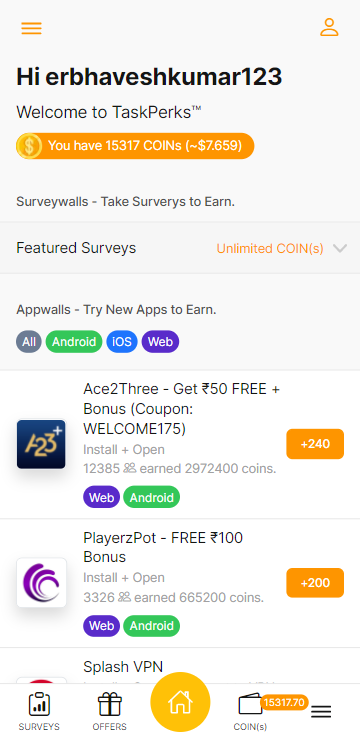
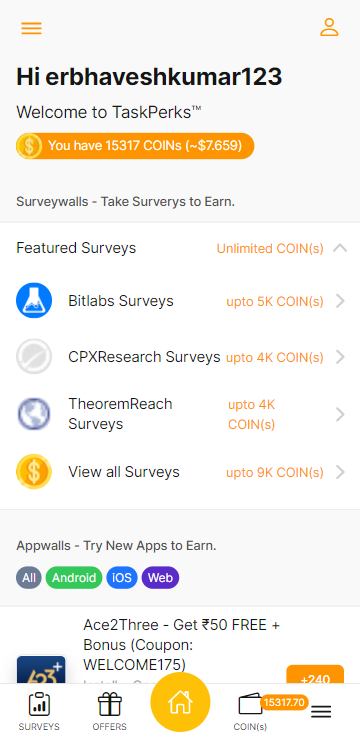
TaskPerk™ App is 100% safe and secure.
Tap "OK" on prompt, "Do you want to keep https://taskperk.app/taskperk.apk anyway?".
Open the downloaded file https://taskperk.app/taskperk.apk to start installing.
If prompted, approve the installation of the app from unknown sources.
Toggle and enable Allow from this source.